What is MobaXterm A Quick Overview of the Ultimate Remote Toolbox
MobaXterm is a powerful all-in-one remote computing tool designed specifically for Windows users. It combines a variety of essential network and system utilities into a single, easy-to-use application, making remote work, system administration, and development smoother and more efficient. Whether you’re managing servers via SSH, running Unix commands on Windows, or using remote desktop protocols, MobaXterm offers a comprehensive suite of features that streamline these tasks.
At its core, MobaXterm serves as a portable X server and a multi-tabbed SSH client, which means you can securely connect to remote machines and display graphical applications across network boundaries. It includes built-in Unix commands, a customizable terminal, and support for various remote protocols — all accessible through an intuitive interface. This toolbox targets IT professionals, developers, and system administrators who need reliable, versatile remote access without juggling multiple tools.
In today’s hybrid work environment, where managing remote infrastructure is routine, MobaXterm stands out by integrating tools like SFTP file transfers, macro scripting, and remote desktop capabilities, making it more than just an SSH client. Whether you’re a casual user or an enterprise IT manager, MobaXterm helps you stay productive with fewer interruptions and less complexity.
MobaXterm Free Edition Features Limits and Ideal Use Cases
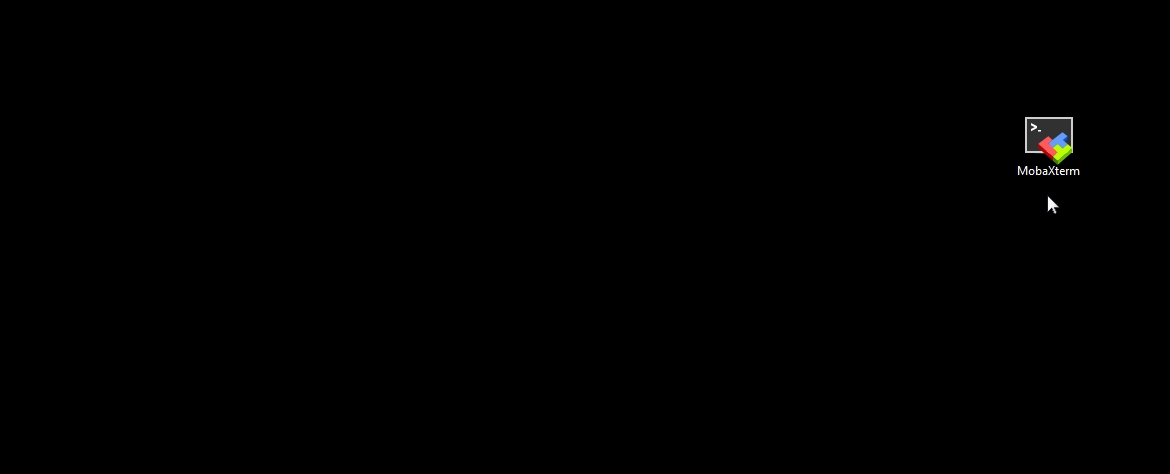
Core Features Included
MobaXterm Free Edition packs quite a punch for a no-cost tool. Here’s what you get:
- SSH client for secure remote access
- Built-in X server for graphical applications on Windows
- Support for multiple sessions in tabs
- Basic remote desktop capabilities (RDP, VNC, XDMCP)
- Unix commands right inside Windows, no setup needed
- Portable X11 forwarding tools so you can run apps remotely
- Simple macro scripting for repeated tasks
- File transfer via SCP, SFTP
This Free edition works well for students, hobbyists, or anyone dipping their toes into remote sessions without the need for heavy customization or enterprise-level support.
Key Limitations of the Free Version
While useful, the Free edition has some limits that might slow down power users or businesses:
| Feature | Limitations in Free Edition |
|---|---|
| Sessions | Max 12 sessions |
| Macros | Limited number, no advanced scripting |
| Customization | Basic options only |
| No Professional Plugins | Plugins like SSH gateway or multi-instance |
| Technical Support | No official or priority support |
| Commercial Use | Restricted by license |
Who Should Stick with Free
The Free edition fits folks who:
- Need basic remote access for personal or educational use
- Want to explore Unix commands on Windows
- Don’t need advanced automation or heavy customization
- Are just managing a handful of SSH connections
- Prefer freeware without ongoing costs
For day-to-day lightweight tasks, MobaXterm Free is a solid, user-friendly remote desktop toolbox that keeps things simple with essential features. But if your needs move beyond these basics, it’s time to look at the Professional edition.
MobaXterm Professional Edition Exclusive Features and Advanced Capabilities
MobaXterm Pro takes remote work to the next level with features tailored for power users and IT pros. Here’s what makes the Professional Edition stand out:
What’s New and Exclusive in Pro
-
Unlimited Sessions and Tabs
While the Free Edition limits concurrent sessions, the Pro lets you open as many tabs as your workflow demands.
-
Enhanced Macro Support
Automate repetitive tasks with advanced macro scripting options not available in the free version.
-
Custom Plugins and Add-ons
Extend functionality with third-party plugins and tailor MobaXterm to your needs.
-
Portable X11 Forwarding Tools
Run graphical Unix apps remotely with seamless X11 forwarding that’s faster and more stable.
-
Priority Security Updates
Get early access and immediate patches for security improvements.
Performance and Support Perks
-
Faster Load Times
Optimized code and fewer restrictions on resource usage make the Pro Edition snappier.
-
Professional Customer Support
Access business-grade support, including direct help from MobaXterm developers. This is a big plus for enterprise users in the U.S. who value quick issue resolution.
-
No Ads or Pop-ups
Unlike the Free Edition, the Pro version offers a clean, distraction-free interface.
Real-World Pro Advantages
-
Better for Heavy SSH Users
Ideal for IT pros managing multiple servers or large-scale networks who need stable, reliable connections.
-
Enterprise SSH Terminal Features
Integration with corporate environments, more control over SSH keys, and better compliance support.
-
Customization Options
Save and share custom sessions, scripts, and settings effortlessly.
| Feature | Free Edition | Professional Edition |
|---|---|---|
| Unlimited Sessions | No | Yes |
| Macro Scripting | Basic | Advanced |
| Plugin Support | No | Yes |
| X11 Forwarding Stability | Limited | Enhanced |
| Customer Support | Community only | Professional |
| Ads and Pop-ups | Present | None |
| Performance Optimization | Basic | Improved |
In short, if your work demands heavier use of remote tools, automation, and requires reliable support, the MobaXterm Professional Edition is built to handle that seamlessly. It’s geared especially for U.S.-based IT teams and developers who want more control and less hassle.
Head-to-Head Comparison MobaXterm Free vs Pro Edition Table
Here’s a clear, side-by-side look at what you get with MobaXterm Free vs Professional edition. This table covers core features, limits, and extras to help you decide which fits your needs.
| Feature | MobaXterm Free Edition | MobaXterm Professional Edition |
|---|---|---|
| Number of Sessions | Limited (max 12 saved sessions) | Unlimited saved sessions |
| Remote Desktop Toolbox | Included basic tools | Full toolbox with advanced features |
| X Server | Portable X11 forwarding | Customization options and multi-display support |
| SSH Client | Basic SSH with key support | Advanced SSH with macros and session logging |
| SFTP Browser | Yes | Yes, with extended file transfer options |
| Macro Scripting | Not available | Includes full macro scripting tutorial support |
| Session SSH Tunnels | Basic support | Advanced SSH tunnel management |
| Multi-execution Commands | Limited | Available for automation |
| Embedded Unix Commands | Included | Enhanced with more Unix tools |
| Customization and Plugins | Minimal customization | Extensive settings and plugin support |
| Performance | Good for casual use | Optimized for heavy workflows and speed |
| Customer Support | Community forums only | Priority email support and updates |
| License Type | Free, personal and limited commercial use | Paid license, commercial and enterprise ready |
If you want to explore more detailed feature lists, check out the full MobaXterm version comparison here.
This quick table makes it easy to see why the Pro edition can be a solid upgrade for power users, while the Free edition covers light and occasional remote access needs just fine.
Pricing Breakdown Is MobaXterm Professional Worth the Upgrade
When weighing whether to upgrade to MobaXterm Professional, the first thing to consider is the cost versus the added value you get. The Free edition is 100% free but comes with some limits like fewer simultaneous sessions and basic support. The Professional edition, on the other hand, requires a one-time purchase or annual subscription depending on your needs, with prices typically starting around $69 per user.
Here’s why the Pro version is often worth the upgrade for many users in the U.S.:
-
No Feature Limits: Unlike the Free edition, the Pro version lifts restrictions on sessions and advanced remote desktop toolbox features. It gives you full access to customization options and enhanced macro scripting capabilities to streamline repetitive tasks.
-
Priority Support and Updates: Pro users get regular software updates and reliable customer support. This can be a game-changer if you’re managing multiple servers or relying on MobaXterm for daily enterprise SSH terminal work.
-
Better Performance and Stability: The Professional edition handles extensive workflows more smoothly, which is critical if you need portable X11 forwarding tools or are integrating Unix commands in Windows editor environments.
If your work involves frequent remote access, complex scripting, or enterprise-scale deployments, the Professional version justifies its price with these perks. Otherwise, if you’re a casual user or someone starting with remote sessions, the Free edition may be sufficient.
For detailed pricing options and subscription benefits, check out the official MobaXterm Pro subscription benefits and enterprise SSH terminal pricing guides to see what fits your workflow best.
If you want to explore more on feature limits and upgrade guides, here’s a good MobaXterm version comparison resource to review before making your choice.
How to Choose Free vs Professional Based on Your Workflow Decision Framework
Picking between MobaXterm Free vs Professional really depends on what you do daily and the level of features you need. Here’s a quick guide to help you decide:
| Workflow Need | Choose Free Edition | Choose Professional Edition |
|---|---|---|
| Basic remote access | Yes – includes essential SSH, X11 tools | Not necessary unless advanced features needed |
| Occasional use and learning | Perfect for casual use and testing | Overkill for light users |
| Frequent multitasking | Limited sessions and tabs | Unlimited sessions, tabs, and macros |
| Running complex scripts | Manual and simple scripting only | Advanced macro scripting and automation |
| Enterprise environment | Not ideal – limited features and support | Best choice with priority support |
| Need for customizations | Minimal options | Extensive customization and plugin support |
| Remote desktop and file transfer | Basic tools included | Enhanced file transfer and remote desktop options |
| Portable/one-time use | Great – no license hassle | Requires subscription/license |
Simple Questions to Ask Yourself
- How often do I use remote connections? If it’s daily or for work, Pro is worth it.
- Do I need automation or advanced scripting? Pro edition shines here.
- Is formal support important for me or my team? Pro offers priority technical support.
- Do I use MobaXterm on multiple machines? Pro’s license covers multiple installations.
- Can I work within Free’s limits? If yes, stick with Free.
In short, if your remote tasks are basic and sporadic, MobaXterm Free gets the job done. But if you’re in IT, development, or network management with heavy workflows, upgrading to the Professional edition saves time and headaches.
Getting Started with MobaXterm Tips for Both Editions
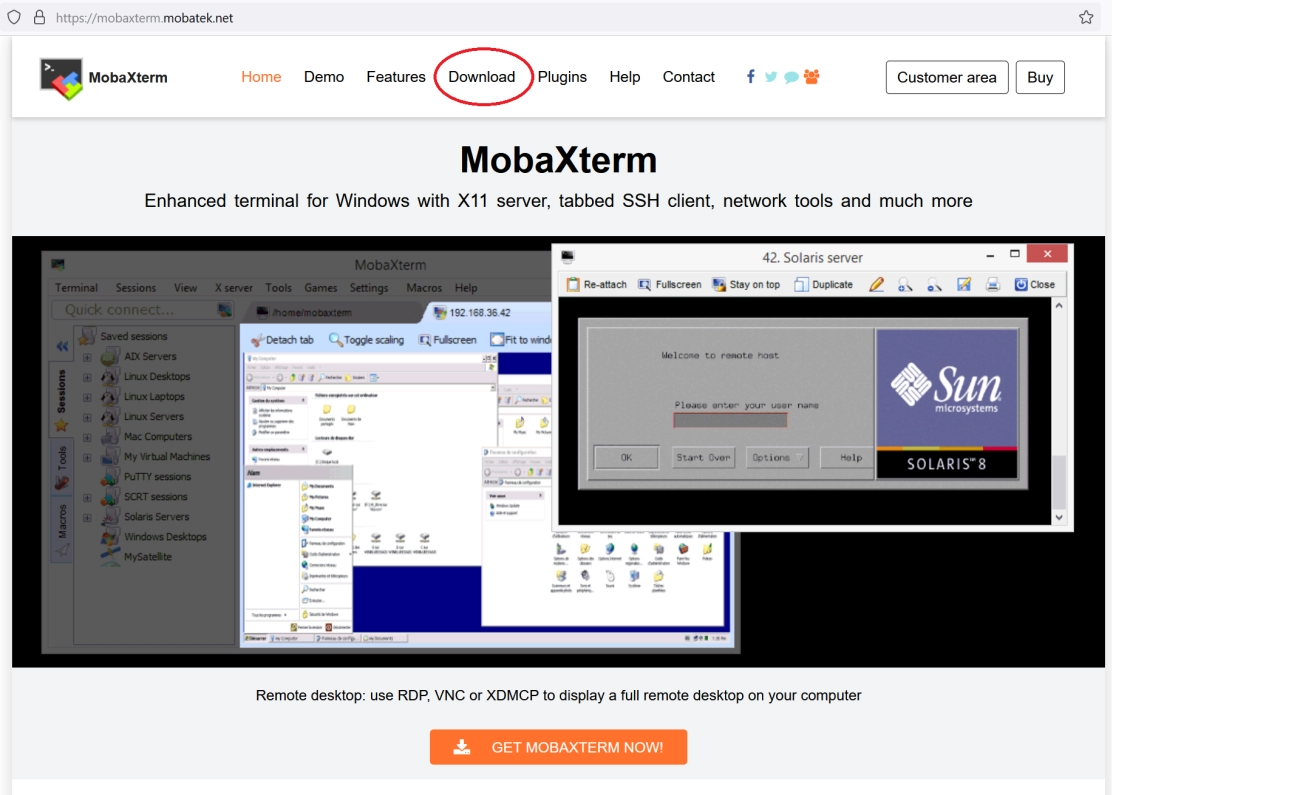
If you’re new to MobaXterm, whether you’re using the Free or Professional edition, getting started is pretty straightforward. Here are some simple tips to make the most out of both versions right away:
-
Install and Explore: Download the latest version from the official site and run the installer. Both editions come with a user-friendly interface that’s easy to navigate even if you’re not a Unix or SSH expert.
-
Use Built-in SSH client: MobaXterm’s integrated SSH client is a powerful tool for remote access. In both editions, you get secure and reliable SSH connections, perfect for managing servers or devices without extra setup.
-
Try X11 Forwarding: One of the standout features lets you run graphic applications from remote Linux machines on your Windows screen. Both Free and Pro support X11 forwarding; just enable it in your session settings.
-
Leverage Macros and Customization: Use MobaXterm’s macro scripting feature to automate frequent tasks. Though the Free edition has some limits on macros, it’s still handy for quick commands. Pro users enjoy more advanced customization options.
-
Save Sessions: Both editions let you save SSH sessions and remote connections. This feature speeds up your workflow since you don’t have to input connection details each time.
-
Keep an Eye on Limits: Remember, the Free edition has session and network limitations. If you find yourself hitting these, it may be time to consider the MobaXterm Professional edition for a smoother experience.
-
Check Out Tutorials: For quick learning curves, check the official site for guides like the MobaXterm macro scripting tutorial. It’s a great way to unlock more advanced features step-by-step.
Starting with MobaXterm is hassle-free, and these tips help you get productive fast—whether you pick free or professional. For ongoing usage, adapting your workflow to your edition’s capabilities will maximize your remote desktop experience.
Frequently Asked Questions FAQ
What is the main difference between MobaXterm Free and Professional editions?
The Free edition offers core features like SSH, X11 forwarding, and basic Unix commands integration but limits advanced functions and session tabs. The Professional edition unlocks unlimited sessions, enhanced macros, and priority support.
Can I use MobaXterm Free for commercial purposes?
No, the Free edition is designed for personal use. If you’re in a business or enterprise environment, the Professional edition is required under the license terms.
Does MobaXterm Pro improve performance?
Yes, the Pro version provides faster startup times, better resource handling, and smoother multitasking with multiple sessions—important if you work on complex remote tasks regularly.
Are updates free in the Professional edition?
Professional subscribers get priority updates and new features as part of their subscription, unlike the Free version which may have limited update access.
Can I customize MobaXterm layouts or macros in the Free version?
You can create some basic macros in Free, but Pro users have access to advanced macro scripting and customization options that streamline repetitive tasks.
Is MobaXterm portable for use on different computers?
Yes, both Free and Pro editions support portable use, making it easy to carry your remote desktop toolbox on a USB or external drive without installation.
How does MobaXterm compare to other SSH clients in the U.S. market?
MobaXterm stands out for combining a full X server and Unix command integration in one Windows tool, making it a strong choice for developers and IT pros who want an all-in-one remote desktop solution.
What support options are available for MobaXterm Pro users?
Pro users get direct email support with faster response times, plus access to detailed documentation and troubleshooting help.
Is it worth upgrading to MobaXterm Professional?
If you’re handling multiple remote sessions daily or need advanced automation and strong support, upgrading is generally worth it. For casual users, the Free version covers most essentials.
Where can I learn more about scripting and macros in MobaXterm?
Check out MobaXterm’s official macro scripting tutorial available online, which guides you through creating efficient automation workflows.
If you have any other questions about MobaXterm Free vs Professional, feel free to reach out or visit the official MobaXterm website for the latest info.